Download the App
Maximise your Conference experience
Search for ”Kenes Congresses” in your app store, or follow the instructions from the image on the right to download the “Kenes Congresses” App.
Once you’ve installed the App, you’ll need to enter the congress code NG2025 and then login using the credentials you received via email.


App features include:
- Learn more about the speakers and their sessions;
- Customise your personal schedule;
- NEW! Access your registration barcode via My Personal Area;
- Find and contact other participants and speakers;
- Browse through the virtual posters;
- Receive real-time updates;
- Find your way around the venue;
- And so much more!
How to Navigate the App
The Home Screen
This is your App experience starting point.
Explore the instructions on the Home Page to learn how to navigate the N&G 2025 meeting app with ease.

All about N&G 2025
Explore the “Information” tab for everything you need to know about the conference.
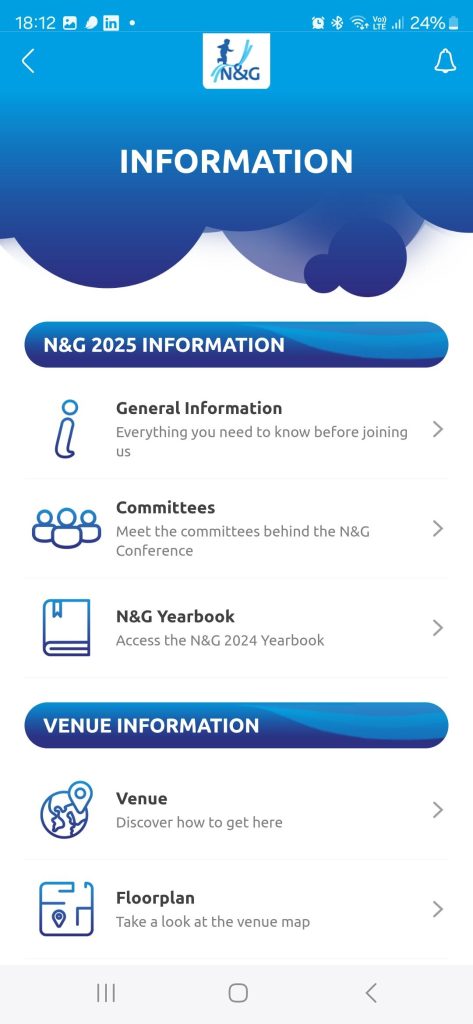
Your Personal Space
Via clicking “My Name Tag” you can easily access your registration confirmation barcode, scan it, and collect your badge onsite.
Find all your favourites in the same place, be it sessions, attendees or posters.
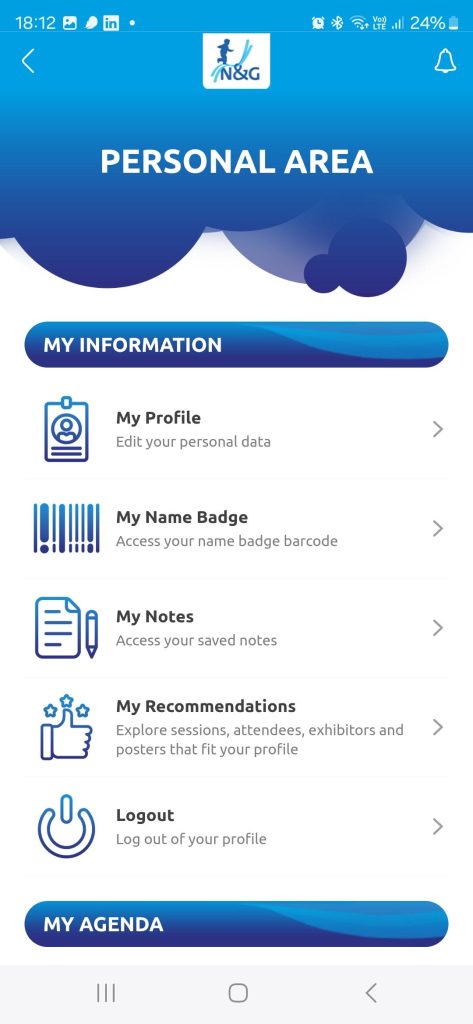
Welcome Message
A warm welcome from The Organizing Committee.

Poster Discussion Area
Learn more about the posters and e-posters sessions during the conference.
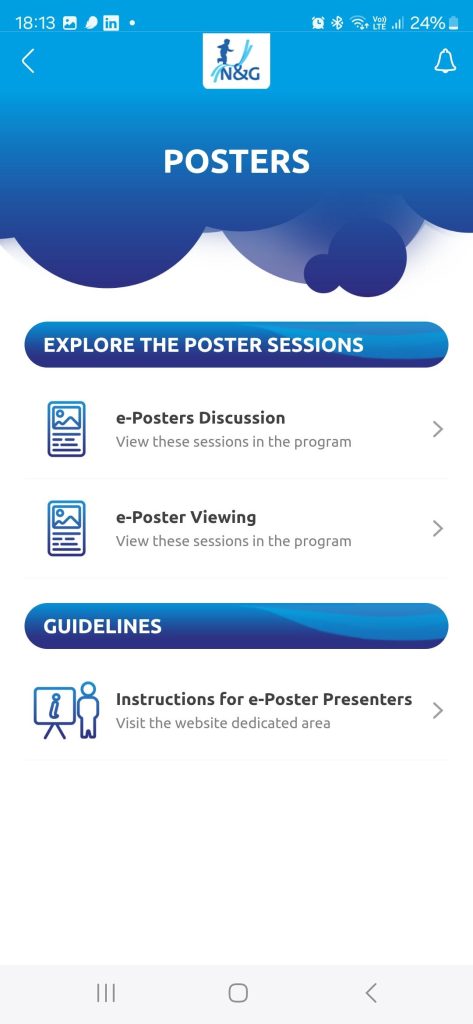
Networking
Look up the colleagues you met at N&G 2025 and start a conversation via this great networking feature.
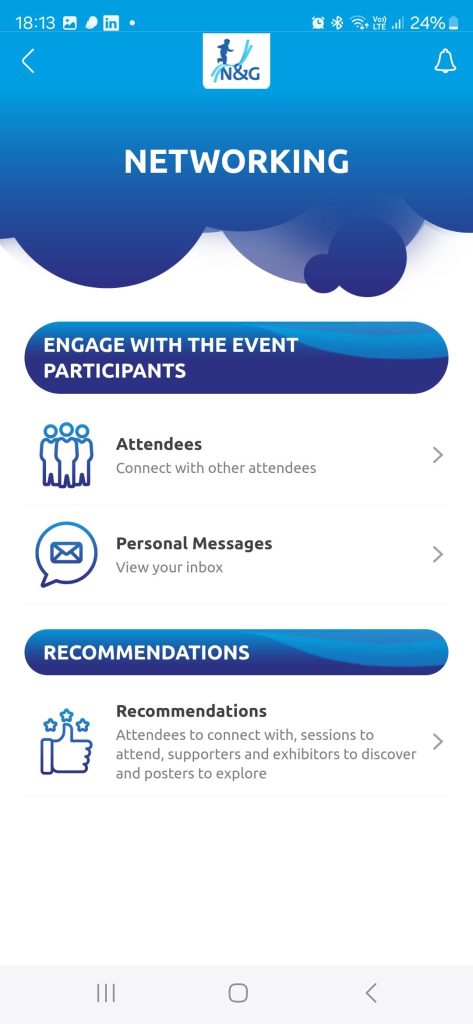
Faculty
Search speakers to learn more about them.
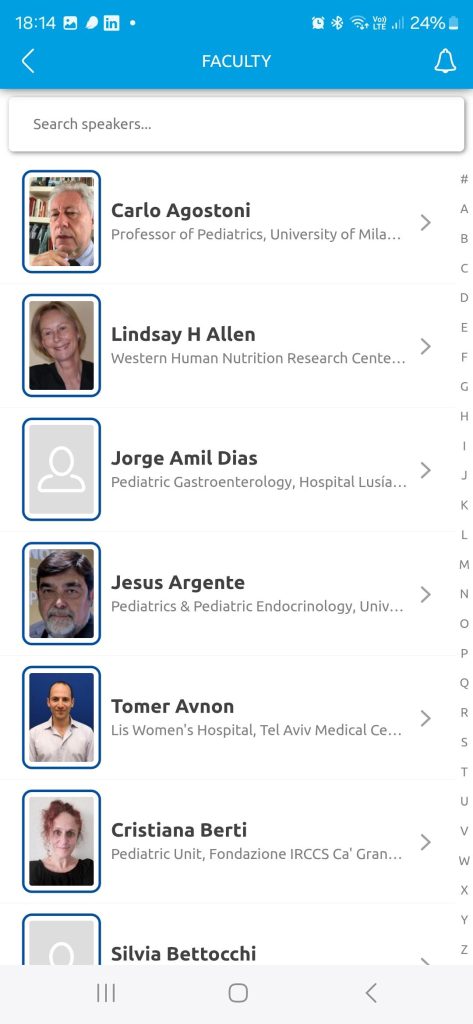
Visit the Program
Access the N&G 2025 program to see all sessions and plan your schedule.
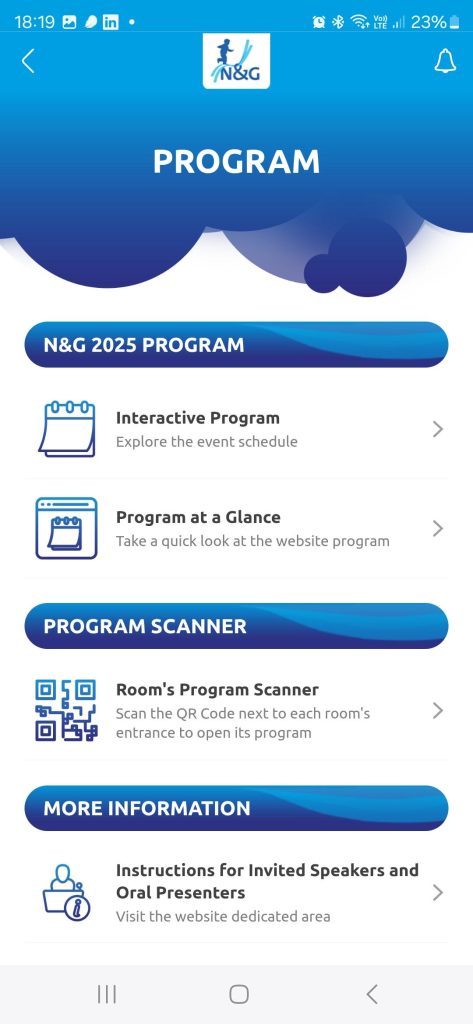
Follow & Share
Join the conversation #NG2025 via the “Social Media” tab.
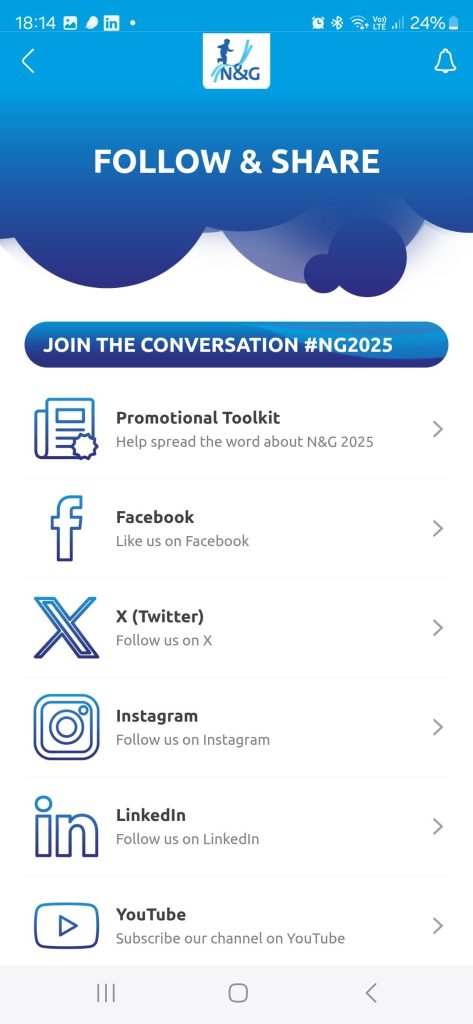
N&G 2025 Sponsors & Exhibitors
Explore the full list of this year’s sponsors and exhibitors.


